Panduan/saran peluncuran
Fungsi populer dalam mod ini

Wallhack, ESP, WH - menyoroti musuh melalui dinding

Aimbot - secara otomatis memosisikan crosshair Anda pada musuh

Triggerbot - tembakan otomatis jika crosshair diposisikan pada musuh

Bhop, bunnyhop - pembantu lompatan dan autostrafe

Spinbot - anti-aim untuk game rage hvh
Bisakah saya memasang konfigurasi dan LUA dan di mana saya harus meletakkannya?
Jalur instalasi konfigurasi: %USERPROFILE%\AppData\Roaming\SOTHelper. Untuk memasang konfigurasi dan skrip lua yang sudah jadi untuk modifikasi, Anda dapat mengklik tombol roda gigi, yang terletak di dekat tombol peluncuran modifikasi.
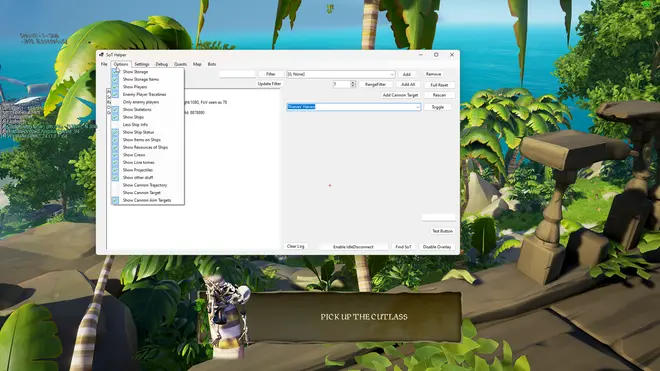
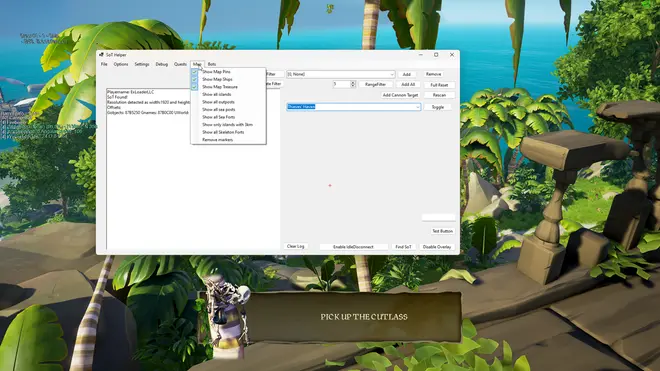
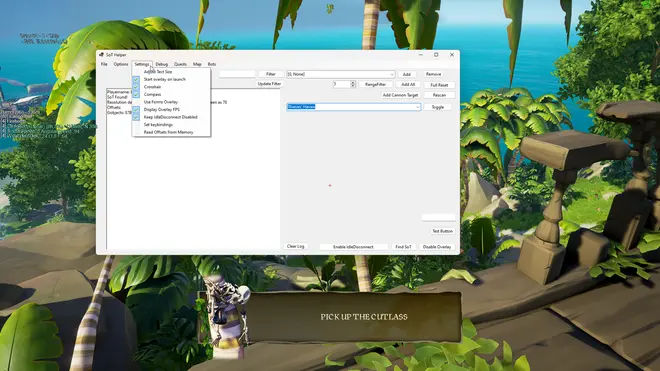
Ulasan populer
V3X
10 Maret 2024
0
It was a bit buggy still worked (sort of)
badgoblin219
21 Desember 2023
0
how do i fix the overlay? my crosshair is wayyyyyyy off
ztx
21 Februari 2024
3
does is still work?
hugsfordrugssss
28 Januari 2024
0
Pretty good mod is a little glitchy sometimes but works pretty well ^^
levan.osepashvili.97
02 Maret 2024
0
you ubdate nd fix tis mod?
Anda dapat meninggalkan komentar untuk modifikasi ini di aplikasi ExLoader!